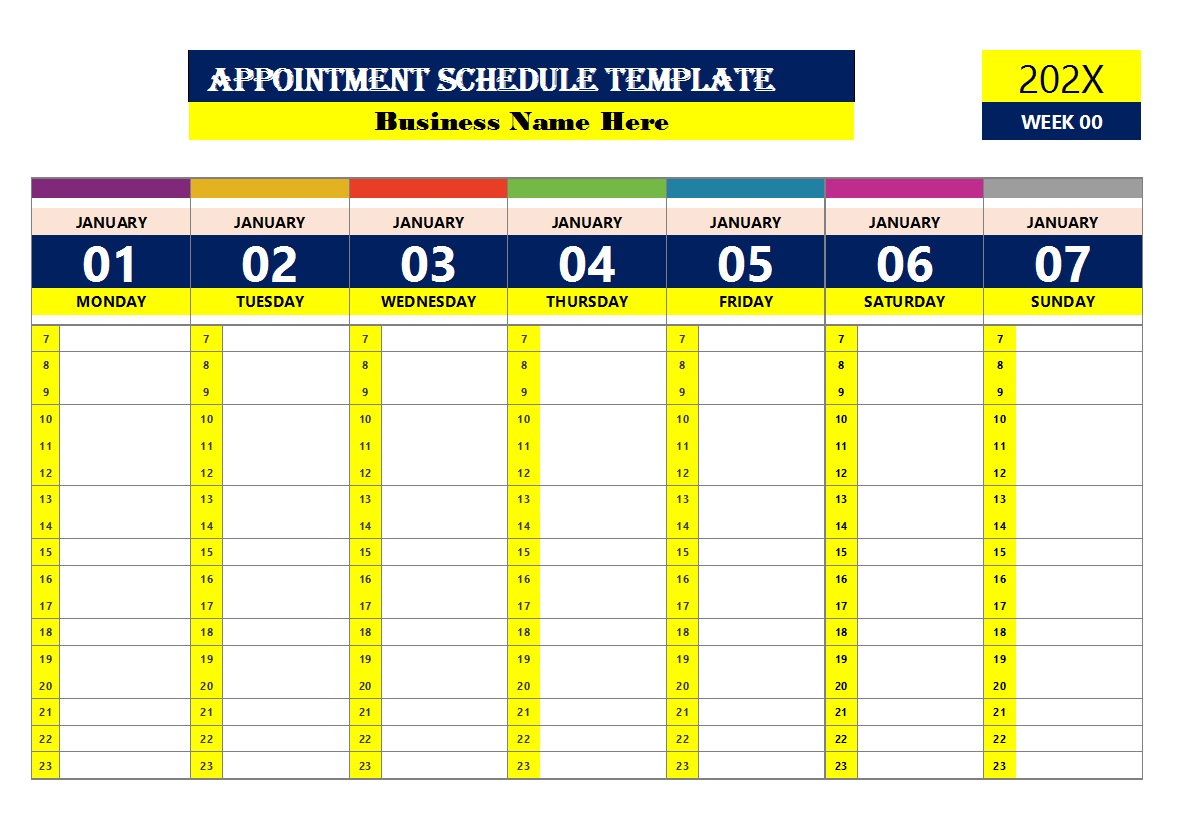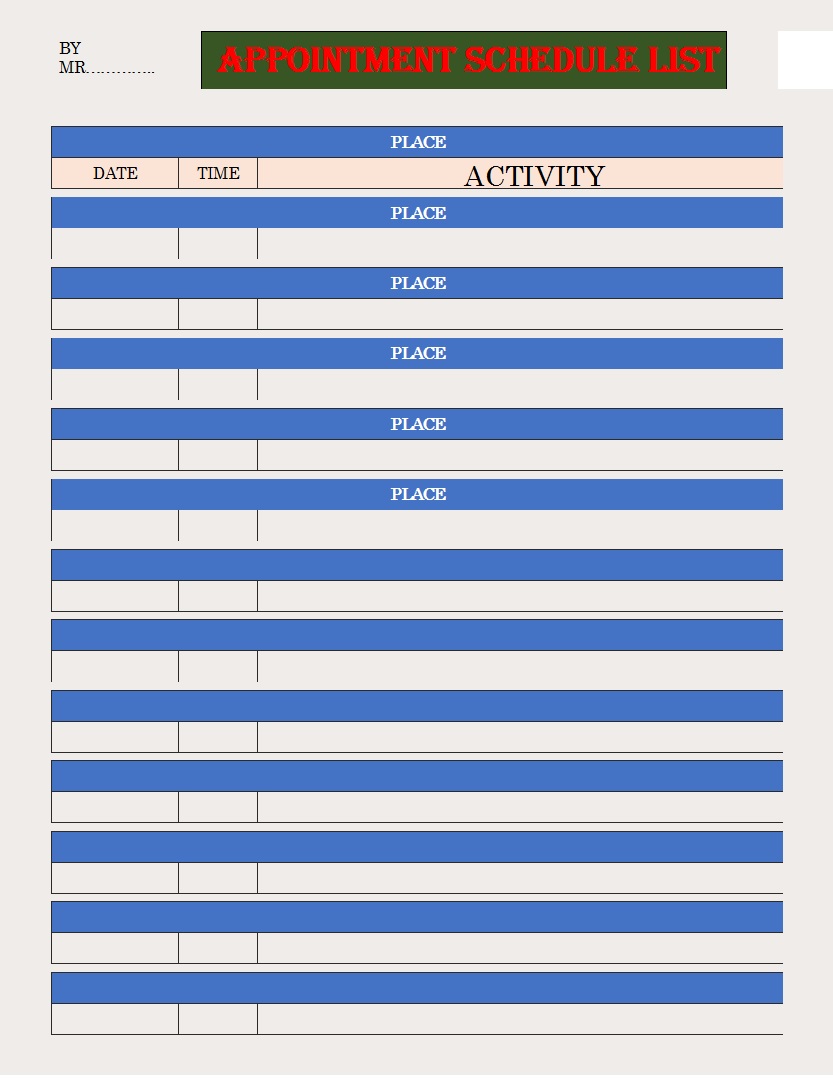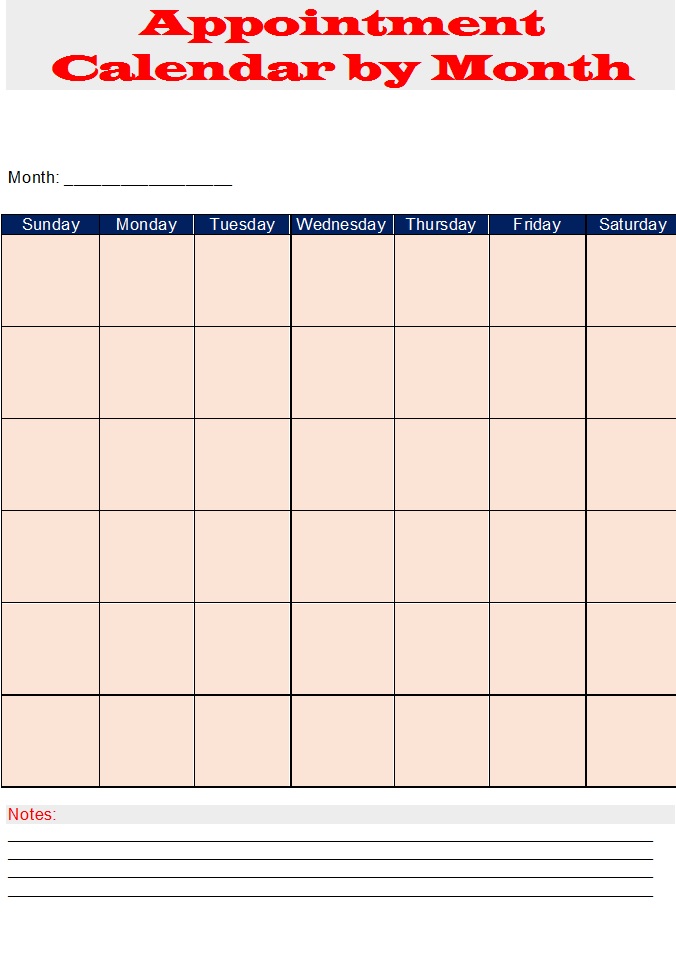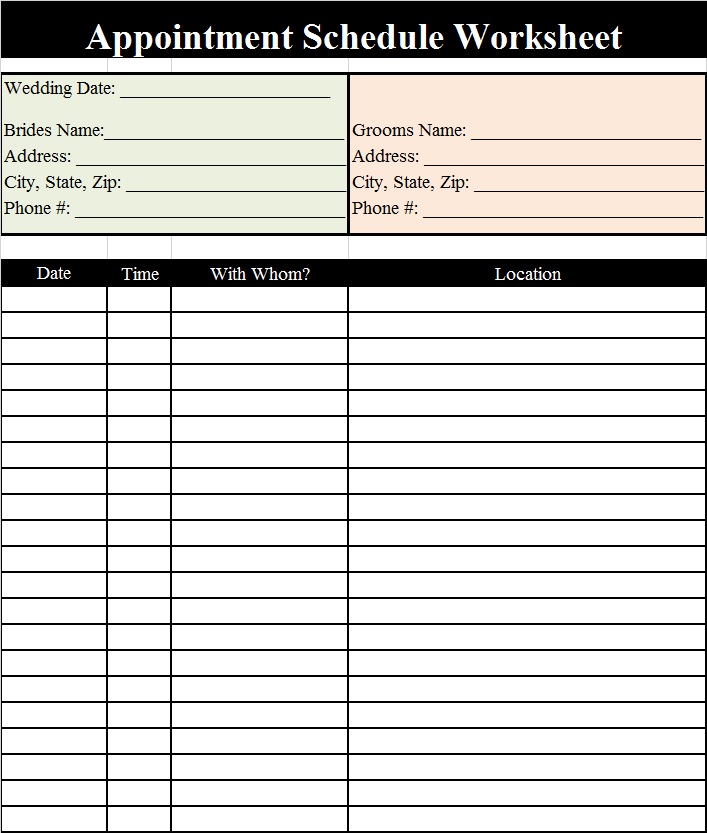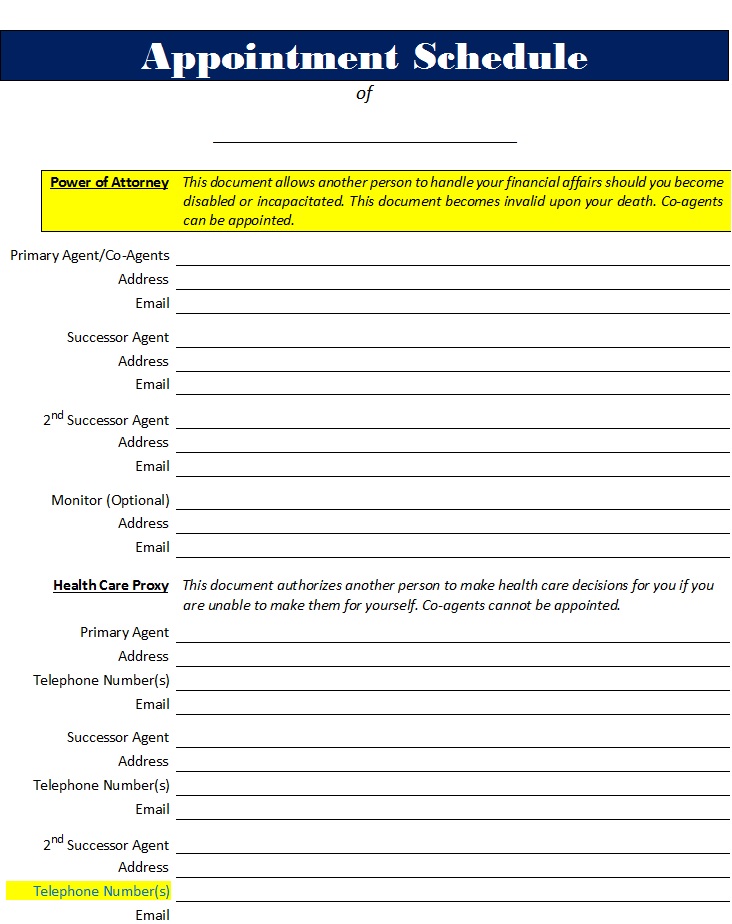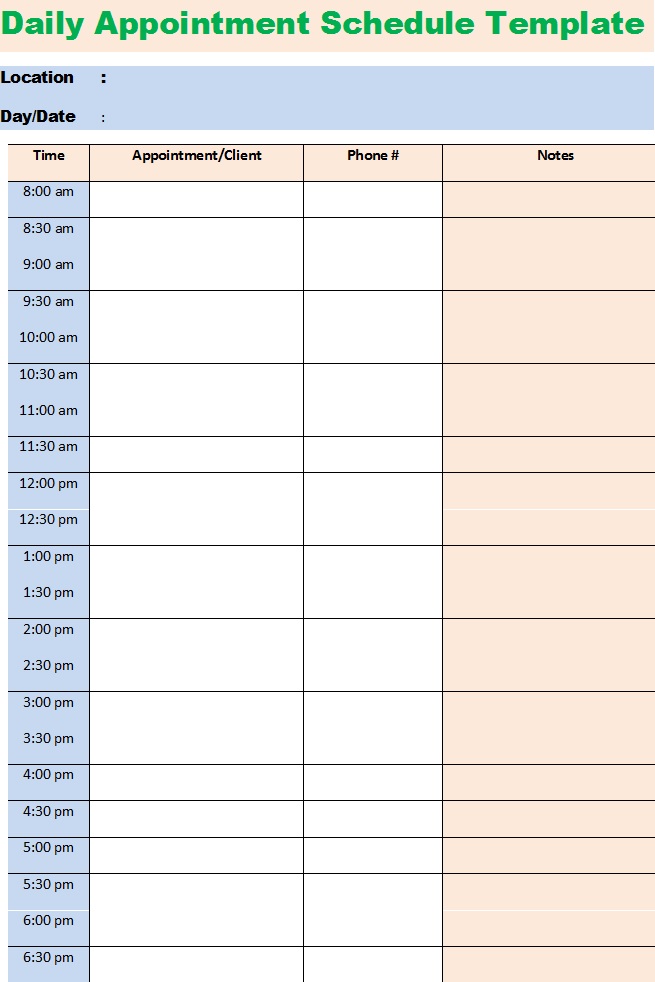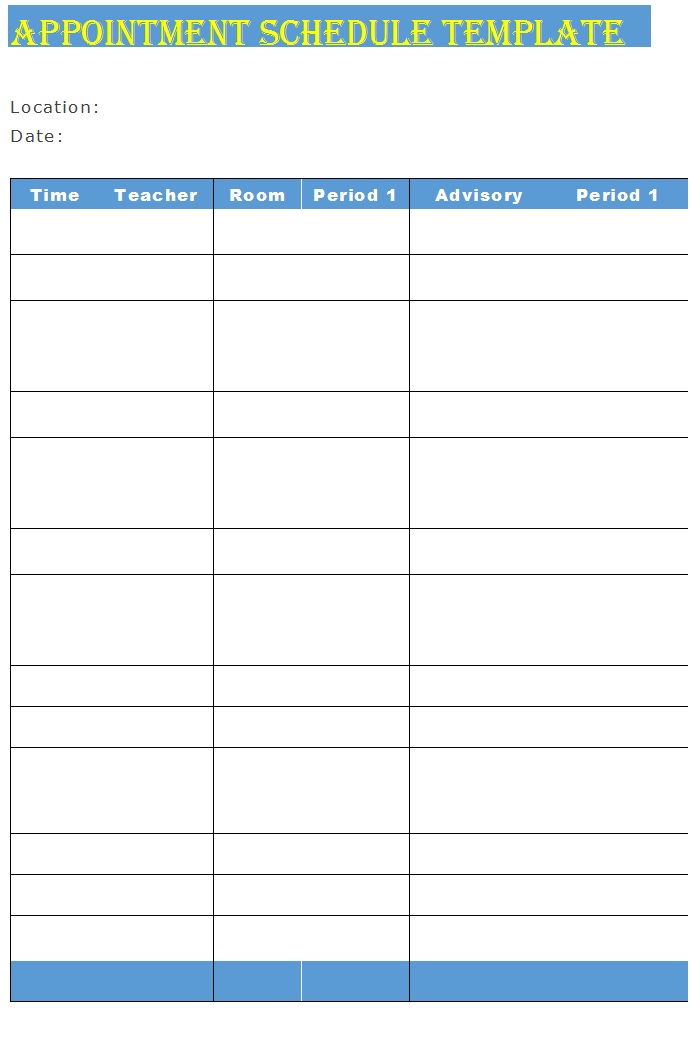Schedule Your next Appointment For Free!!
Time management can be very tricky and dodging these days. As the era of business elongates, managing time efficiently is crucial for success. One important tool that helps achieve this goal is an Appointment Schedule. An Appointment Schedule Template helps to plan outlining upcoming meetings, appointments and events. People hire staff to manage their business activities. And this Appointment Planner is a must for them. The following post contains Free Best 7 Appointment Schedule Templates for your help and guidance. You can choose any of the template and use it accordingly. Just read ahead to know how you can edit and customize our free Schedule Templates.
How To Make An Appointment Schedule Template?
There are three types of Schedules.
- Improved Customer Service: Scheduling appointments ensures that clients receive timely attention, leading to enhanced customer satisfaction and loyalty.
- Reduced No-shows: Confirming appointments through a schedule reduces the likelihood of forgotten or missed meetings.
- Enhanced Professionalism: An appointment schedule presents a professional image, demonstrating respect for clients’ and colleagues’ times.
It is an easy procedure to make a schedule template. You can make almost any of the Appointment by using Microsoft Excel, Google Sheets, or even MS Word. The templates below are created using MS Word and Excel. The basic purpose is to determine the type of schedule you want i.e. it is a daily, weekly or monthly schedule. Next comes the layout. You can choose any of the template we have given below. choose to present your information and data like date/day , time, activity, etc. Adds rows and columns. Make your priority by selecting the time interval. Amend the font sizes, colors, borders according to your taste and requirements. Or you can just use them as they are.
Free Appointment Schedule Samples in Excel:
Edit And Download For Free!
You can download any of the template that you like by clicking the free download button given below each template. Make sure to have MS Office installed to work with our templates. Open it i your system. Start editing and you are done!